Lots of people claim that you need to upgrade openssl package, but this will not fix the issue.
The issue is not the openssl package, it is one of the libraries that
the package relies on (libssl).
The output of openssl version -a command should have a built on date older then Mon Apr 7 20:33:29 UTC 2014. After patching openssl we still see the vulnerable date:
openssl version -a | egrep "OpenSSL|built" OpenSSL 1.0.1 14 Mar 2012 built on: Tue Aug 21 05:18:48 UTC 2012
Now we patch libssl1.0.0:
sudo apt-get update sudo apt-get install libssl1.0.0
Notice the patched built on date:
openssl version -a | egrep "OpenSSL|built" OpenSSL 1.0.1 14 Mar 2012 built on: Mon Apr 7 20:33:29 UTC 2014
In my case I used a Salt remote execution to patch, verify, and restart nginx on all of my 14 hosts:
sudo salt '*' cmd.run 'apt-get update'
sudo salt '*' cmd.run 'apt-get -y install libssl1.0.0'
sudo salt '*' cmd.run 'openssl version -a | egrep "OpenSSL|built"'
sudo salt '*' service.restart nginx
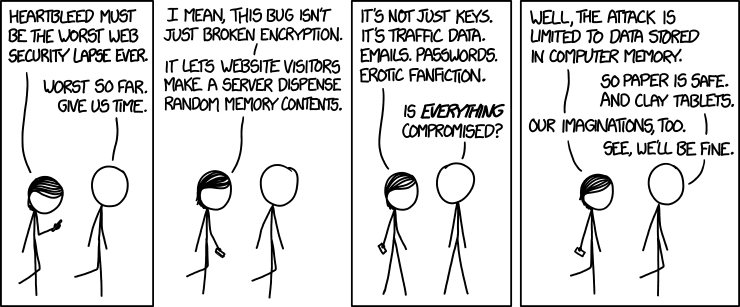
xkcd 1353