This post continues from where we left off on the Minikube guide. If you do not already have a Kubernetes cluster, you should read that first.
Selenium Grid allows you to build a cluster of Selenium nodes. Today we will create a Selenium cluster with 1 hub and 4 nodes on Kubernetes.
Selenium Hub
Let's launch the hub:
kubectl get pods
kubectl run selenium-hub --image selenium/hub:2.53.1 --port 4444
kubectl get pods
To access the deployment externally, we need to expose it:
kubectl get services
kubectl expose deployment selenium-hub --type=NodePort
kubectl get services
My deployment was exposed here:
http://192.168.99.100:31136/grid/console
To find out where your deployment was exposed:
minikube service selenium-hub --url
You may open this URI in a web browser.
Selenium Hub Overlearning
You can skip this section or try it for extra credit.
We may use kubectl exec for container introspection:
kubectl exec selenium-hub-3216163580-7pqtx -- ps aux
As you can see we have a java process running
kubectl exec selenium-hub-3216163580-7pqtx -- ps aux
USER PID %CPU %MEM VSZ RSS TTY STAT START TIME COMMAND
seluser 1 0.0 0.1 18044 2688 ? Ss 17:20 0:00 /bin/bash /opt/bin/entry_point.sh
seluser 7 0.1 3.1 2928868 64864 ? Sl 17:20 0:13 java -jar /opt/selenium/selenium-server-standalone.jar -role hub -hubConfig /opt/selenium/config.json
seluser 87 0.0 0.1 34424 2856 ? Rs 20:54 0:00 ps aux
We may also look at the config file and test the service internally:
# inspect the selenium config file.
kubectl exec selenium-hub-3216163580-7pqtx -- cat /opt/selenium/config.json
# see if selenium is really listening on port 4444.
kubectl exec selenium-hub-3216163580-7pqtx -- wget 127.0.0.1:4444 -O -
You can even shell into the container:
kubectl exec -it elenium-grid-3216163580-7pqtx -- /bin/bash
Exit out of the container and lets setup some Selenium Nodes!
Selenium Node
Lets spin up a Selenium Chrome node:
kubectl get pods
kubectl run selenium-node-chrome --image selenium/node-chrome:2.53.1 --env="HUB_PORT_4444_TCP_ADDR=selenium-hub" --env="HUB_PORT_4444_TCP_PORT=4444"
kubectl get pods
Kubernetes will use service discovery to resolve selenium-hub to the service (pods) running the hub!
If you refresh the hub browser window, you should see a connected Chrome Node, like this:
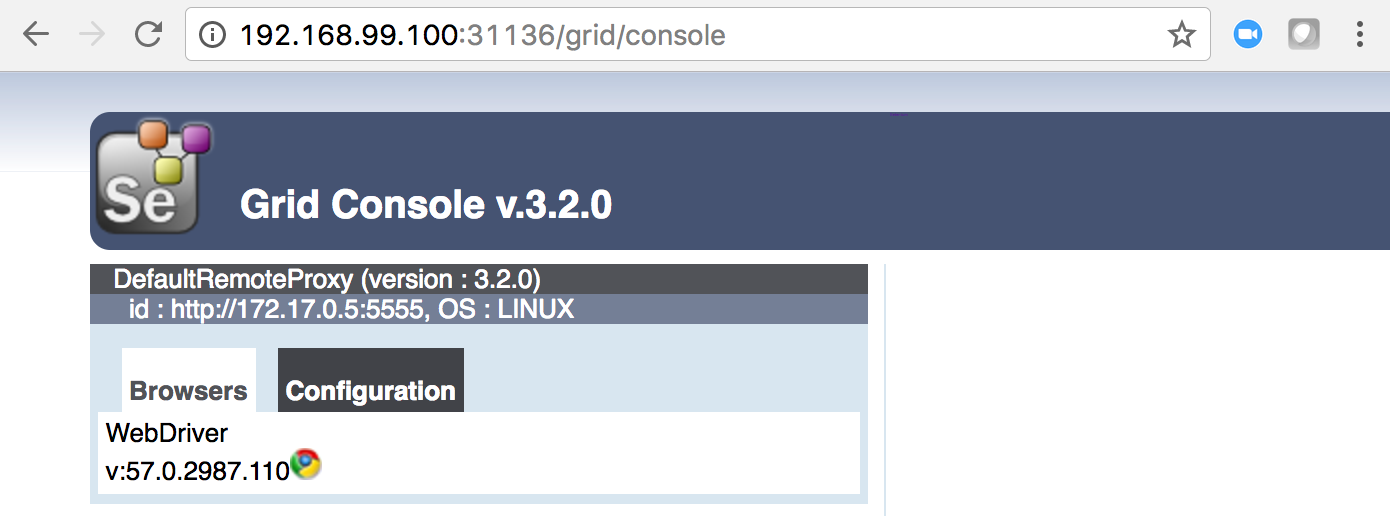
Selenium Node Overlearning
You can skip this section or try it for extra credit.
The first time I tried to launch a Selenium node and I had trouble.
I ran this:
kubectl get pods
kubectl run selenium-node-chrome --image selenium/node-chrome:2.53.1
kubectl get pods
The new pod went into status CrashLoopBackOff:
NAME READY STATUS RESTARTS AGE
selenium-grid-3216163580-7pqtx 1/1 Running 1 3d
selenium-node-chrome-4019562870-mcpfg 0/1 CrashLoopBackOff 6 6m
To troubleshoot, I used the following commands:
kubectl describe pod selenium-node-chrome
This command allowed me to review the Kubernetes level logs. Everything seemed healthy so next I looked at the Docker level logs:
kubectl logs selenium-node-chrome-4019562870-mcpfg
Not linked with a running Hub container
Ok, the error Not linked with a running Hub container appears when Selenium node cannot find the hub.
Docker has a --link flag to link containers together, Kubernetes doesn't have this. After some research, it seems --link manages ENV vars.
You can see the environment vars of a pod using this command:
kubectl exec selenium-hub-3216163580-7pqtx -- printenv
I learned that the selinum-node-chrome docker image expects some ENV vars and if it doesn't get them, it goes into a crash loop.
I reached out over IRC in the #kubernetes and #selenium channels to ask about the ENV vars needed. A really helpful user named smccarthy linked me to this:
https://github.com/kubernetes/kubernetes/tree/master/examples/selenium
Apparently one of the example Kubernetes clusters is a Selenium Grid setup!
Looking over the example, I found the ENV vars that the selenium-node containers expect: HUB_PORT_4444_TCP_ADDR and HUB_PORT_4444_TCP_PORT
Man, why would they put the port (4444) in the key?
Anyways, we pass these key/values when creating the container like this:
kubectl run selenium-node-chrome --image selenium/node-chrome:2.53.1 --env="HUB_PORT_4444_TCP_ADDR=selenium-hub" --env="HUB_PORT_4444_TCP_PORT=4444"
Selenium Scale
Now we can scale up and down the Selenium Grid cluster. Lets scale the deployment to 4 replica node-chrome pods.
kubectl get pods
kubectl scale deployment selenium-node-chrome --replicas=4
kubectl get pods
Finally, if you refresh the hub browser window, you should see 4 connected Chrome nodes!
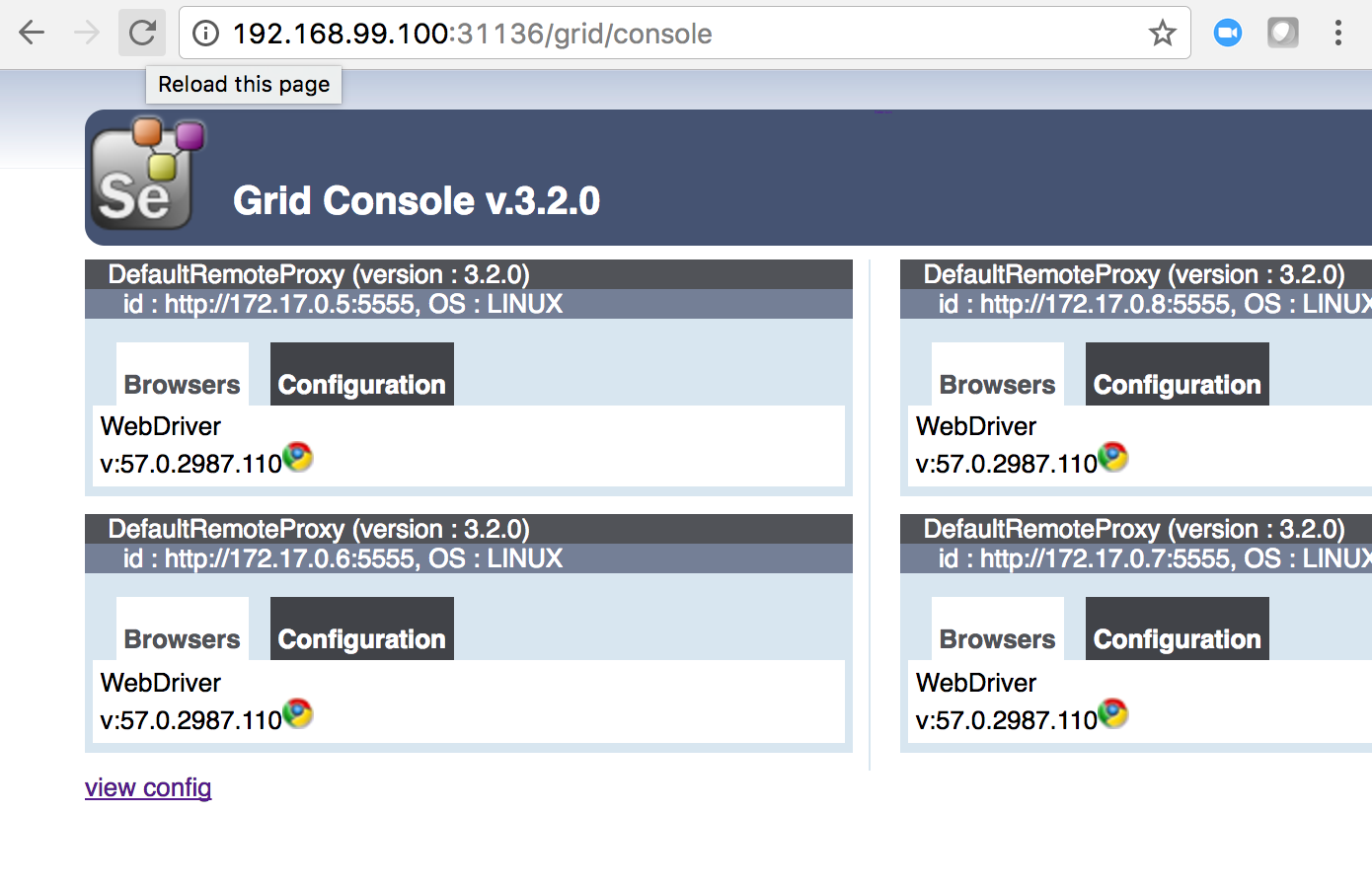
If you liked this post, leave me a message in the comments!